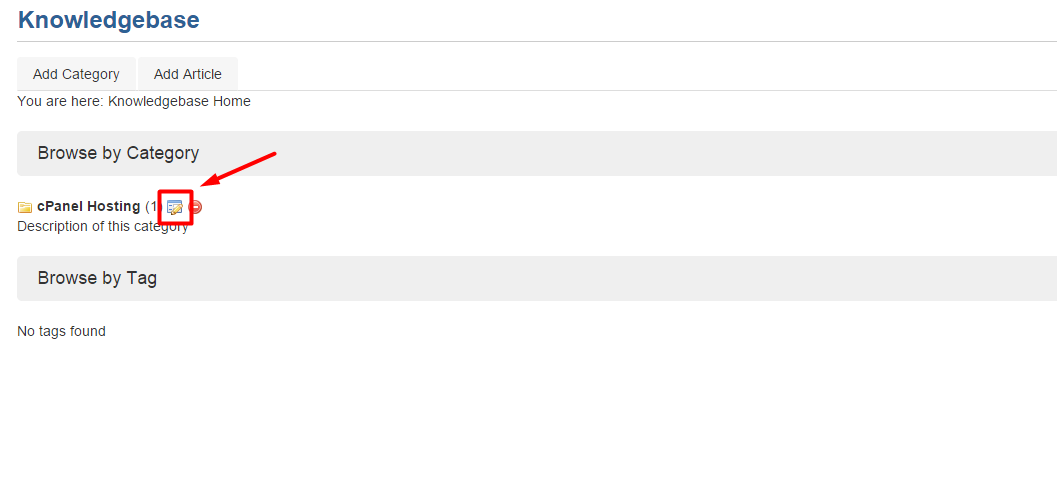Bilgi Merkezi'nde yayınladığınız yada yayınlayacağınız makalelere kolayca Title, Description ve Anahtar Kelimeler oluşturabileceğiniz gibi aynı işlemi bu makakalerin kagetorilerine de yaparak sitenizi arama motorları üzerinden zenginleştirebilirsiniz.
- Configuration of Knowledgebase Category Values
- Configuration of Article Values
1. Configuration of Knowledgebase Category Values
Click on the Edit button of the category :
Click on the SEO button under the target language bar to define title and other values for that specific language:
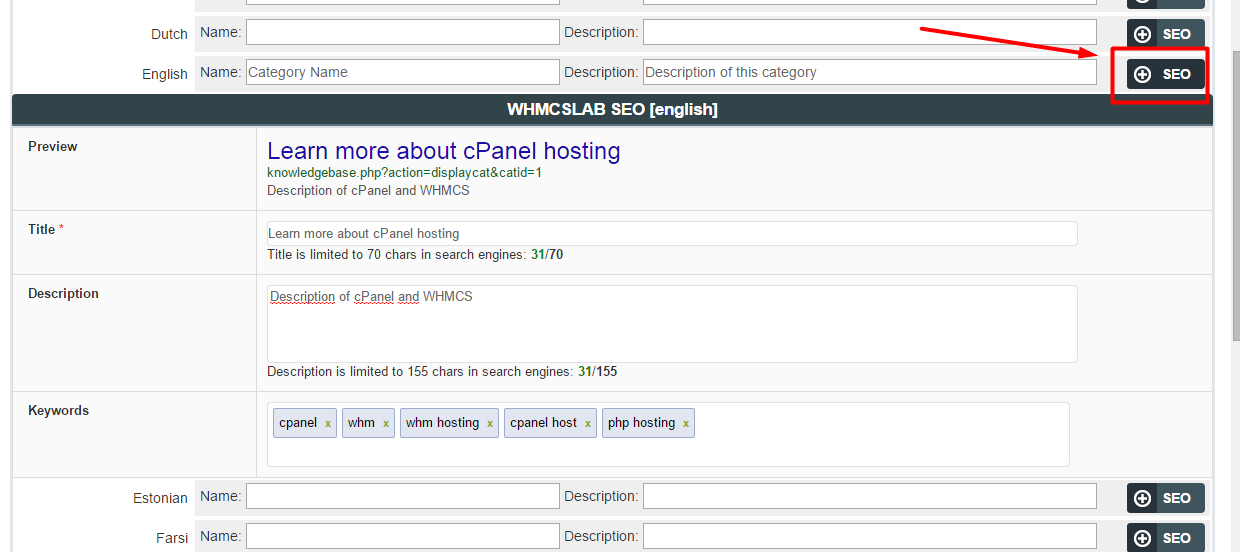
These values will be shown on that category and for that language only. Save the values once you are done.
2. Configuration of Article Values
You can easily define SEO values for Knowledgebase articles. You can define these values when you edit an article or create a new one.
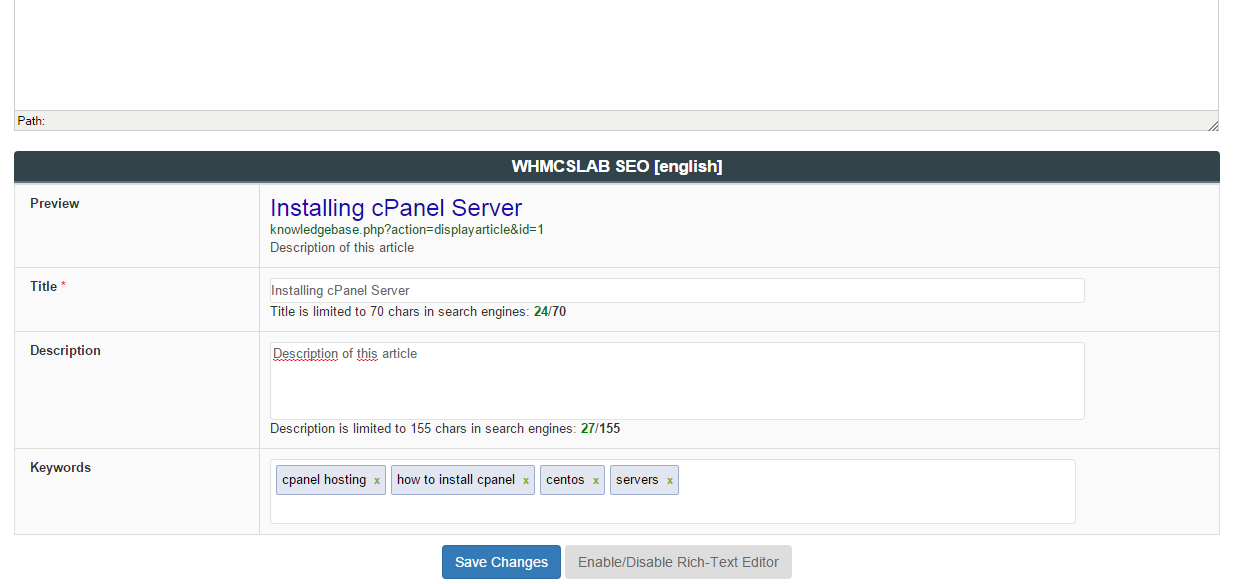
You can see WHMCSLAB SEO block under every language on the same article page and define different values for different language.